Optimize Performance: Maintenance Care for Your Card Printer
Maintenance Care Card Printer
Maintenance Essentials for Your Card Printer
Keeping your card printer in tip-top shape is not just about extending its lifespan-it's about ensuring that every card it produces is of the highest quality. Maintenance and care are the cornerstones of performance for any technical equipment, and card printers are no exception. Our expert maintenance tips and best practices are here to guide you through the process of preserving your card printer's efficiency and output quality.
Imagine your card printer as a trusty vehicle; regular tune-ups keep it running smoothly, doing its job without hiccups. From cleaning to software updates, establishing a maintenance routine is key. Just as you wouldn't let your car run on an empty gas tank, you shouldn't let your card printer operate without proper care.
Whether you're printing membership cards, employee IDs, or other custom plastic cards, a well-maintained printer is a reliable printer. And remember, if you need new orders or have any questions about your printer and supplies, our team is just a call away at 800.835.7919 .
Cleaning Your Printer Regularly
One of the most fundamental steps in maintaining your card printer is to clean it regularly. Dust, debris, and residue from the cards can build up inside the printer, leading to potential malfunctions or poor print quality. Regular cleaning guarantees that your prints remain sharp and professional.
Always use the manufacturer's recommended cleaning kits for best results. These typically include cleaning cards, swabs, rollers, and potentially a cleaning cartridge. It's a small step with significant impact on your printer's performance.
Updating Software & Drivers
Just as important as cleaning is ensuring your card printer software and drivers are up-to-date. Manufacturers often release updates for their software to enhance functionality, add new features, and fix any known bugs. Regular updates will keep your printer's performance optimized.
By staying current with updates, you not only maintain compatibility with your operating system but also ensure that you're utilizing all the features and tools your printer has to offer. This can translate into a smoother printing process and better end products.
Using Quality Supplies
Selecting the right consumables, like ribbons and blank cards, is also essential for maintaining your card printer. Low-quality supplies can damage your printer and degrade the quality of your printed cards.
Choosing high-grade materials may seem like a small detail, but it makes a tangible difference in the longevity and consistent performance of your card printer. High-quality cards and ribbons not only yield better prints but also reduce wear and tear on the machine.
Proper Handling and Storage
The way you handle and store your card printer can affect its condition. Always handle your printer with care, ensuring you avoid impact or exposure to extreme temperatures and humidity.
When not in use, it's advisable to cover your printer to protect it from dust and store it in a dry space to prevent any humidity-induced damage. Just like other electronic devices, card printers benefit from a stable and clean environment.
Responsible Recycling Tips
While recycling is not the main focus, it's worth mentioning responsible ways to dispose of your card printer supplies. Many ribbon cartridges can be recycled, and you should check with local regulations to ensure proper disposal.
This minimal recycling advice aims to encourage a basic level of environmental responsibility without overburdening our clients. A simple act of recycling can go a long way.
Get an Instant Quote
Visit PlasticCardID to get started!
Best Practices for Card Printer Operations
Operating your card printer correctly goes hand-in-hand with maintenance. Understanding and implementing best practices is like knowing the rules of the road; it keeps everything running smoothly and prevents unnecessary mishaps.
From the moment you power on your card printer to the final print, every step should be carried out deliberately and with care. Misuse or oversight can lead to avoidable errors that disrupt your card production process. Let us guide you through the best practices for optimally operating your card printer.
And as always, if you're looking to refuel your supplies or need guidance on operating your card printer, don't hesitate to reach out to us at 800.835.7919 . Our commitment is to ensure that your printer remains an integral, reliable asset in your card production workflow.
Setting Up for Success
Proper setup is the first step in ensuring successful operation of your card printer. Always follow the manufacturer's instructions for setup procedures to avoid any initial complications.
Pay close attention to the alignment of cards and ribbons, as improper installation can cause printing errors. A correctly set up printer not only functions better but also preserves the life of the machine.
Understanding Printer Settings
Familiarizing yourself with your card printer's settings can have a substantial impact on your printing process. Knowing how to adjust the density, color intensity, and lamination settings allows for customization according to your specific printing needs.
Take advantage of the presets and customization options available in your printer's software. This not only leads to better printing results but also makes the printing process more efficient and customizable.
Moderating Print Volume
Every card printer has a recommended print volume, which you should adhere to for optimal performance. Overworking your printer can lead to premature wear and tear and potential malfunctions.
Keep track of printing quotas, and schedule large printing jobs in a manner that avoids printer strain. Regularly exceeding the maximum print volume can reduce the lifespan of your printer significantly.
Powering Down Properly
Ending your printing session by properly shutting down your card printer is as important as the initial setup. Power off your printer using the prescribed process to avoid any abrupt stops that could damage the internals of the machine.
Allowing your printer to go through its proper shutdown sequence ensures that it's ready for the next use without any issues. It's a simple but crucial step in the care of your card printer.
Avoiding Unauthorized Repairs
When facing technical issues with your card printer, it may be tempting to attempt repairs on your own. However, unauthorized repairs can lead to further damage and may void your warranty.
If you encounter issues, it's best to seek professional support. Our experts are ready to assist you on the line at 800.835.7919 -ensure that repairs are done correctly and keep your warranty intact.

 Copyright © All rights reserved. Click here to view
Copyright © All rights reserved. Click here to view